This is a description with screenshot about the most important settings with Threema as of 06/2018. Keep your addressbook up to date and make backups. It is separated by operating system. Android Smartphones and Apple iPhones. It is always only a few seconds with 3 clicks.
Since every app does add features over the time, the screenshots and description below might not be up-to-date sooner or later. If you have a different interface/options please send me your screenshots over the contact form so I can update this description as soon as I have time for it.
A. Android Smartphones
1. Make an ID-Backup/ Data-Backup of your Threema licence & chats
A Threema licence is not tied to the mobile number like with WhatsApp. It is tied to the hardware, the device/smartphone you are using. Because of privacy, all data are saved only on your smartphone. Nowhere else. This is the reason why you should make backups from time to time.If you switch later the phone, you also need this backup.
This is very easy.
Procedure:
Open Threema. Click on the left hand corner on the three rows in Threema -> My Backups ->ID-Backup or Data-Backup (depending on what you want to do).
Send this backup to youserself via email and keep it!
Screenshots:

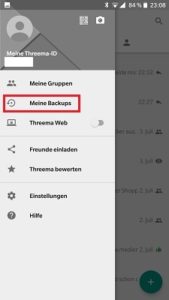
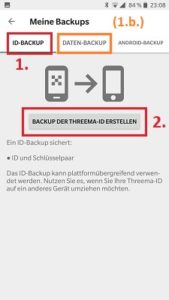
The ID-Backup (1) saves only your Threema ID. No chats or images. A Data-Backup (1.b.) saves both, the Threema-ID and all your chats and images.
Please bear in mind that all images in threema are saved on your device in an encrypted directory of threema, not in the normal camera app of your smartphone.
Send always your Backup to yourself via email. Save it then, so it will not get lost. You need that backup as soon as you will change your phone!
Video (in German) about the backup procedure:
2. Refresh your addressbook on your smartphone to look for friends with new Threema IDs
Simply move your finger from top to buttom. If that does not work, follow the screenshots:
Screenshots:

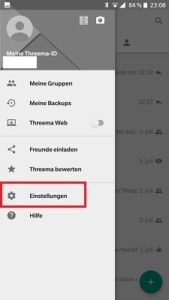
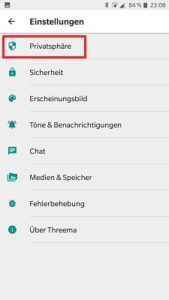
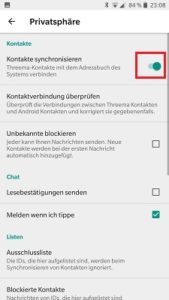
Please first deactivate the last one and then reactivate it again. Because of privacy reasons, there are no data on threema servers. All data are always locally stored on your smartphone. This is why you should refresh your address book from time to time.
Again: All data in the addressbook of friends stay secure on your smartphone. No matter whether they use Threema too or not at all. They will not be sold or transferred to someone else. This is the major difference to WhatsApp!
B. Apple iPhones
1.
Make an ID-Backup/ Data-Backup of your Threema licence & chats
A Threema licence is not tied to the mobile number like with WhatsApp. It is tied to the hardware, the device/smartphone you are using. Because of privacy, all data are saved only on your smartphone. Nowhere else. This is the reason why you should make backups from time to time.If you switch later the phone, you also need this backup.
This is very easy.
Procedure see screenshots:
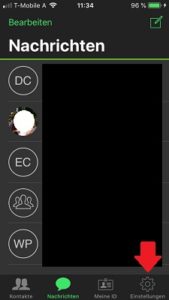

Send always your Backup to yourself via email. Save it then, so it will not get lost. You need that backup as soon as you will change your phone!
2. Refresh your addressbook on your smartphone to look for friends with new Threema IDs
Simply move your finger from top to buttom. If that does not work, follow the screenshots:
Screenshots:
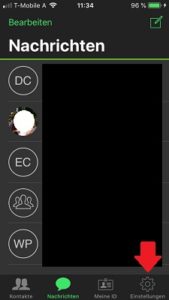

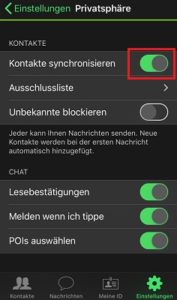
Please first deactivate the last one and then reactivate it again. Because of privacy reasons, there are no data on threema servers. All data are always locally stored on your smartphone. This is why you should refresh your address book from time to time.
Again: All data in the addressbook of friends stay secure on your smartphone. No matter whether they use Threema too or not at all. They will not be sold or transferred to someone else. This is the major difference to WhatsApp!